How to Track FedEx Packages
Tracking FedEx packages is easy with their website. The tracking page displays a variety of statuses and what they mean for the package.
The tracking number is a unique code that identifies the shipment. It is printed on the shipping label or included in the electronic receipt.
The tracking page offers an estimated delivery window and allows recipients to manage aspects of their shipment like requesting redirects, address changes, vacation holds, and delivery placement instructions.
How to Track a FedEx Shipment
Tracking is essential for connecting eCommerce merchants with customers and providing them with a seamless, reliable shipping experience. But while most packages arrive on time with no problems, it’s important to know what to do when something goes awry. Fortunately, FedEx offers several ways to help keep you and your customers informed.
If you’re the shipper, you can use the FedEx website to see where your package is in transit and how long it will take to reach its destination. You can also use the FedEx Delivery Manager tool to manage your shipments, request redirects and address changes, and more. If you have a mobile device, you can also download the free app to stay on top of your deliveries even when you’re on the go.
The tracking process works by assigning a unique identification number to each package. This number is scanned all along the route to its final destination, so it’s possible to track where your package is at any given moment. Depending on the type of package and where it’s traveling, a tracking number can have 12 or 20 digits. It’s easy to find the tracking number on a packaging label or within the online portal of the company you shipped your item from.
In addition to tracking a package, you can also receive notifications when there are problems with your shipment. If your package is delayed due to inclement weather, a road closure, or an unexpected event, you can contact customer service to learn more about the status of your delivery.
It’s also helpful to understand the different types of tracking statuses, especially if you’re new to shipping. The table below highlights some common FedEx ground tracking statuses and what they mean. This information can help you better communicate to your customers if a package isn’t arriving as expected.
What is a FedEx Tracking Number?
A FedEx tracking number is a unique alphanumeric code that consists of letters and numbers. The first two digits of the tracking number indicate the type of service used to ship the package (for example, 1Z indicates FedEx Express, 2S indicates FedEx Ground, and 3D indicates FedEx SmartPost). The remaining digits comprise the package’s unique identifier. Once the package leaves the warehouse, its progress can be monitored using online tools or the mobile app.
The system is designed to keep track of the location of a shipment throughout the process, providing status updates to both senders and recipients. This can help alleviate customer anxiety post-purchase, provide notifications of delivery exceptions, and keep small businesses up to date on shipments that are critical for their operations.
In addition to the basic online tracking tool, FedEx offers additional features such as InSight, which is useful for large shippers and allows them to track multiple shipments at once. The company also provides reference tracking, which allows customers to follow a package without a tracking number by entering a reference number such as a purchase order number, customer reference number, invoice number, bill of lading (BOL), part number, or Transportation Control Number (TCN).
For packages delivered to residential addresses, FedEx will often leave a notice in the box letting the recipient know that they have arrived. The notice will include an estimated delivery time window, which is generally four hours in length. This feature is available for both FedEx Express and Ground shipments, as well as for both domestic and international packages.
If a tracking number is not available, FedEx will use the recipient’s business address, phone number, or email address to contact them. Then, they will attempt to deliver the package again at a later date. If the second attempt is unsuccessful, they will notify the shipper of the failed delivery. The shipper can then reroute the package to another address or pick up at a nearby FedEx location.
How to Get a FedEx Tracking Number
Whether you’re shipping to yourself, to your customers, or to friends and family, it’s important to know where your package is at all times. This is especially true when you’re dealing with the world’s largest express transportation service, FedEx. FedEx handles more than 16 million packages each day and provides a wide range of services, from same-day delivery to overnight express. So, it’s no surprise that people are always looking for the best way to track their packages and find out when they will arrive.
The easiest way to track your package is by using the FedEx website or app. Just enter your tracking number or door tag ID and you’ll be able to see the status of your shipment. The tracking number is the unique code that is assigned to your package when it is shipped and takes different forms depending on the type of package you’re shipping. You can also track your shipment by the door tag ID, which is a combination of letters DT and a series of 12 numbers. You can get this number from your receipt or door hanger. The tracking status will vary based on your package’s location, but typically it’ll show you where it is in transit and when it’s expected to be delivered.
If you’re a business, you can use a software like Easyship to assign a tracking number to each of your shipments and keep a record of where each one is at any given time. This way, you can easily access the information you need to manage your business and provide customer service that’s a step ahead of the competition. In addition to tracking, Easyship has other features that make it an excellent choice for small businesses. For example, you can use the platform to create branded emails and notifications that inform your customers about the status of their orders.