Internet Speed Test – How Accurate is Your Internet Connection?
Internet speed test is an online tool to check your internet connection’s performance. The best internet speed tests offer accurate and reliable results. It is important to remember that the maximum speeds advertised by your internet provider are only maximums and it is very rare to actually reach those speeds.
Download Speed
An internet speed test can help put a real number to how fast your connection is. The results are often reported in Mbps, with a higher number representing a faster connection.
Most of the time, the focus is on download speeds because most internet activities involve downloading rather than uploading data. Things like streaming movies or gaming online are all examples of downloading. However, it’s important to keep in mind that internet upload speeds are also important for activities such as Zoom meetings and posting photos to social media.
Another key metric that internet speed tests measure is latency, which is the amount of time it takes for a request to travel from your device to an internet server and back. A higher latency can lead to jitter, which causes disruptions in real-time activities such as video streaming and online gaming.
There are many different internet speed tests available, with most of them being free to use. To get the most accurate results, it’s a good idea to run the test on different devices and at various times of day. This can help to determine whether your internet service provider is living up to its advertised speed promises, or if there’s something wrong with your equipment. It’s also helpful to run the test using a wired connection instead of Wi-Fi, as this will provide more accurate results.
Upload Speed
Streaming videos, online gaming and uploading pictures and files all use your internet’s upload speed. The test measures how much data your connection can send to the Internet in a given amount of time, and is typically expressed in megabits per second (Mbps).
Upload speeds are important for people who want to stay connected with family and friends online, as well as businesses that rely on their internet service for superior customer experience and high staff productivity. Performing an internet upload speed test and understanding what makes a good upload speed can help you choose the best plan for your needs.
Internet Speedtest by Ookla(tm) is the most popular internet speed test on the planet, with more than 50 billion tests taken since 2006. It takes less than a minute to run and displays your current download and upload speeds along with latency (ping), jitter and more.
The tests measure your internet connection performance by opening multiple connections to a test server on the Internet. The test then records the data throughput for each of those connections over a set period of time to provide your internet upload speed and other metrics. Test results can vary slightly from one moment to the next, depending on network congestion and your location. It’s common for speeds to be slower during the evening between 7pm and 11pm, which is known as peak hours, while they may be faster in early mornings and weekdays when fewer people are using the Internet.
Latency
A measurement of how long it takes for data to travel from your network to the internet and back again, latency is important because it can affect real-time applications like gaming. Lower latency is generally better, although acceptable levels will vary depending on the application and network connection type.
While you may feel that your network is slow or low-quality, feelings aren’t a great way to measure performance and can be misleading. The best way to determine the quality of your network is through hard numbers and understanding how each metric tells a different story.
When analyzing the speed of your network, a test connects to a server and sends a “packet” of information. The amount of time it takes for this packet to return is the test’s ping.
Then, based on how much bandwidth is available, the test calculates your internet speed by dividing the download and upload speeds by the total number of seconds in the test window. Download and upload speeds are measured in Megabits per second (Mbps).
It’s important to note that the maximum internet speed advertised by your provider isn’t always possible because there are many factors that can cause slower than expected network performance. Some examples include congestion in your local area network, device or software updates and IP or access overhead. We recommend that you run your internet speed test using a wired Ethernet connection to eliminate potential interferences and ensure that the test results are as accurate as possible.
Ping
The ping (or latency) is the amount of time it takes for a tiny data packet to leave your device, travel to a server on the internet, and back again. It’s a key measurement for online gaming and real-time communications where every millisecond counts.
The lower your ping, the more responsive your connection is. Under 20 ms is considered excellent, and you should experience minimal lag during gameplay or video calls.
Your ping can be affected by many factors. For example, it could be higher than usual if you’re running lots of apps in the background that are eating up your bandwidth, or you’re streaming TV shows or downloading large files. You might also be experiencing network congestion, or your bandwidth might be being eaten up by neighbouring devices on the same WiFi network.
The ping is also influenced by your distance from the server being contacted. The closer the server is, the lower your ping will be. If you’re trying to connect to a server across the Atlantic ocean, for instance, your ping will be much higher. The tool will automatically select a server location closest to you and display the results. A high ping can cause lag that can be frustrating for gamers and other users who need to communicate in real time. Understanding what the ping is telling you can help you find the source of any problems and get them fixed faster.