What is a Personal Computer?
A personal computer (also known as a PC) is a microprocessor-based digital computer designed to be operated directly by an end user, rather than a computer expert or technician. Personal computers are designed to perform tasks such as word processing, web browsing and email, multimedia playback and games.
Typical personal computer hardware includes a display screen and keyboard. Other hardware components include a mouse, printer and speakers.
History-Personal Computer
The personal computer is a general term for computers used by one person for a variety of applications. A PC can be a microcomputer, a desktop computer, a laptop computer or even a handheld computer. The term PC originally referred to IBM’s first microcomputer which was sold under the name PC, but has since come to refer to any computer of this type.
The ancestors of the modern personal computer were minicomputers, which occupied large rooms and were only affordable for universities and corporations. These computers allowed multiple users to access the computer and its resources but did not allow the user to control the machine directly.
In the 1970s, advances in integrated circuit technology reduced the size and cost of microprocessors. Integrated circuits enabled the arithmetic, logic and control functions that had previously required many expensive circuit boards to be contained in one chip. Widespread commercial availability of microprocessors, along with developments in memory technology, made it possible for smaller businesses and individual consumers to purchase and use their own computers.
The Xerox Star Workstation was developed from research at Xerox PARC into a fully functional product in 1981 and was the first commercial system to incorporate various technologies that today are commonplace in personal computers, including a single-chip microprocessor, a graphical user interface (pioneered by Douglas Englebart) and a bitmapped display. In 1982 IBM entered the home computer market with the release of its own microcomputer, the IBM PC.
Hardware
Computer hardware includes the physical components that make up a personal computer. It consists of central processing units (CPUs), random access memory, motherboards, computer data storage devices, graphics cards and input/output (I/O) peripherals.
The CPUs and motherboards contain the computing core, while the RAM provides short-term memory that’s used to store instructions from the operating system and programs. The hard disk drives provide the long-term storage. The video card processes the graphics output from the motherboard and transmits it to a display screen, while the keyboard and mouse are input devices that allow users to enter information into the system and control its operation.
Graphics cards are essential for modern, multimedia-enriched computing. The cards typically connect to the motherboard through AGP, PCI or PCI Express interfaces. Early computers had text-only display adapters that displayed output on a cathode ray tube monitor, while the later IBM PCs had graphics capabilities compatible with television signals.
Computer data is stored on the computer’s disk drives, with files organized into folders based on type and location. For example, documents are stored in the Documents folder, while photos are kept in the Pictures folder.
The personal computer was once a rare sight, but in the early 1990s, it became popular and affordable enough to become commonplace. Since then, the Microsoft Windows operating system and Intel hardware have dominated the market. Alternatives to the Windows platform include Apple’s Mac OS X and free, open-source Unix-like operating systems such as Linux.
Operating system
An operating system is software that controls the computer hardware. It performs basic tasks like storing data, running applications and managing the system’s resources. It also provides a platform on which other software can be installed. Various operating systems are used in personal computers, including Microsoft Windows, macOS and Linux.
A PC’s main components include a monitor, keyboard, mouse and a power supply. A keyboard is a peripheral device that allows users to enter commands, while a mouse and trackpad allow users to control the cursor. The monitor displays information to the user and is a key component for interaction with the system. Unlike early PCs, which were mostly sold in kit form, modern PCs can be assembled from a wide variety of parts.
In 1968, Douglas Engelbart presented the first “Mother of all Demos,” a demonstration of a mouse, hypertext and word processing on a home microcomputer. These were features that previously required extensive technical support staff and time-sharing access to a mainframe computer or a minicomputer.
The first personal computers were mainly in kit form and only available to hobbyists and technology enthusiasts. Assembling a kit computer required soldering skills, the ability to identify electronic components and access to test equipment. Kit computers ranged from a circuit diagram and set of printed circuit boards (PCBs) to partially completed PCBs with selected components soldered on.
Software
Almost all modern personal computers come with software to handle common tasks such as word processing, internet browsing and multimedia playback. This type of software is known as application software and does not require an operating system to function. Other types of application software include security programs and tools to optimise a computer’s hard drive.
A graphical user interface, also referred to as GUI software is used for managing application software and displaying information on the computer’s screen. Depending on the type of PC, GUI software may also be used for controlling other hardware devices such as printers and scanners.
In the 1970s, personal computers became affordable for home use due to advances in microprocessor integration and large scale production techniques. A programmable terminal called the Datapoint 2200 was among the first devices that closely resembled modern personal computers, with a CRT display and keyboard for user input. The device was designed by a small firm called MITS and used the Intel 8080 microprocessor.
By the mid-1980s, it was possible to assemble a personal computer from components purchased from retailers. The Apple II gained considerable popularity in the business world as the host machine for VisiCalc, a computerized spreadsheet that was considered to be the first “killer app,” as it justified the purchase of the hardware by itself.
More:
Microwave Ovens and Matter
What Is Wireless Communication?
What Is Robot, Robotics?
What Are Antibiotics?
What is X-Rays?
What Are Drones Used For?
The History of the Atomic Bomb